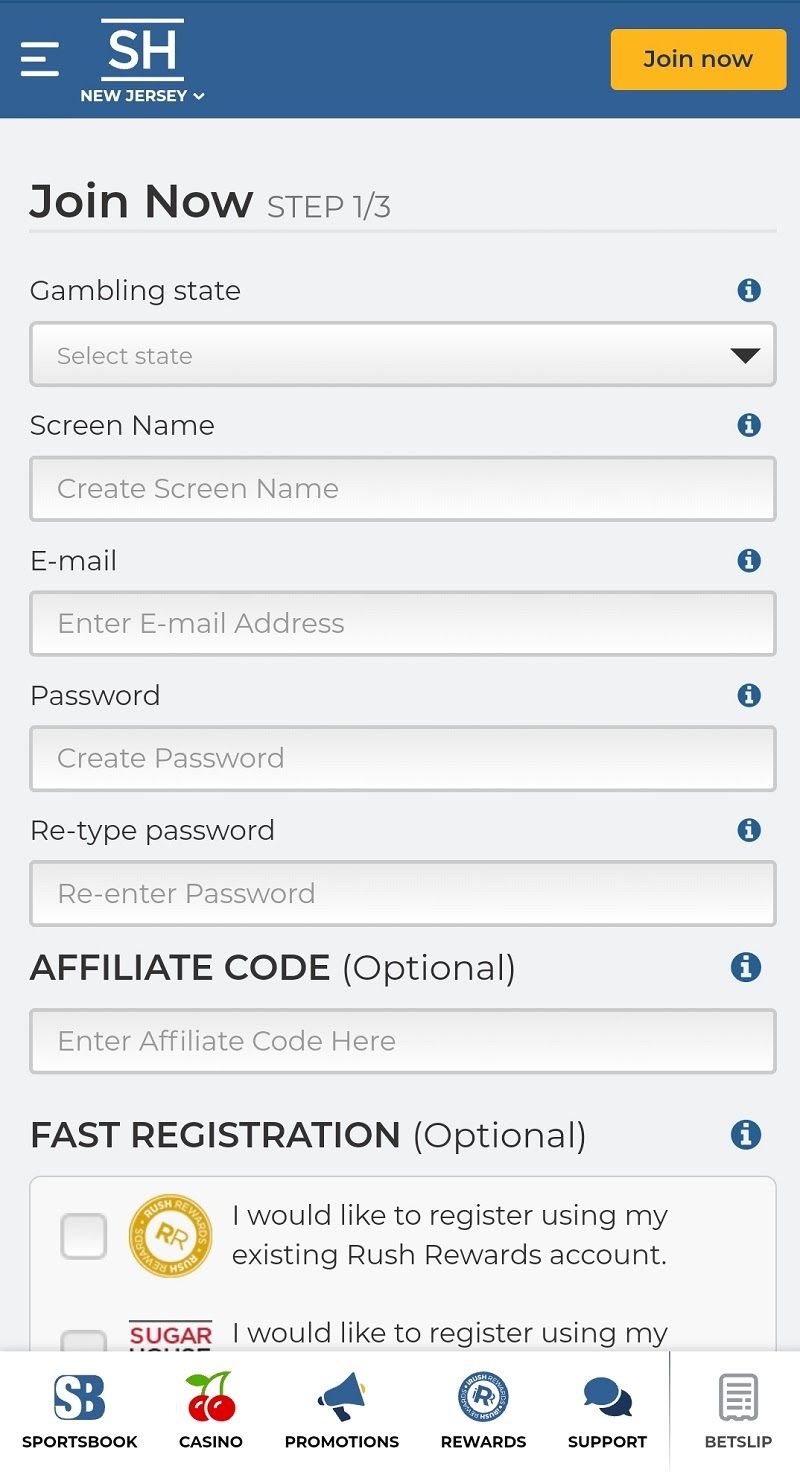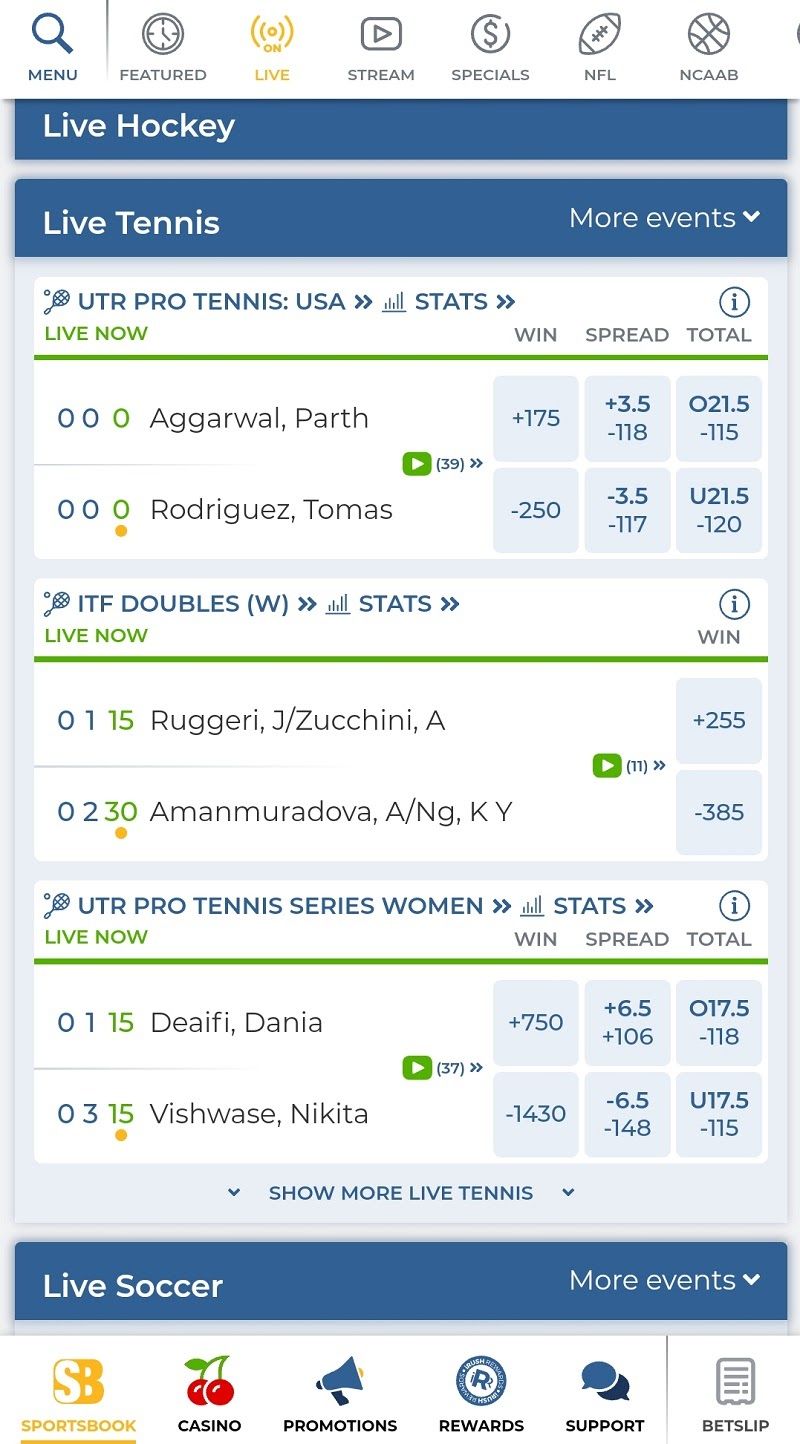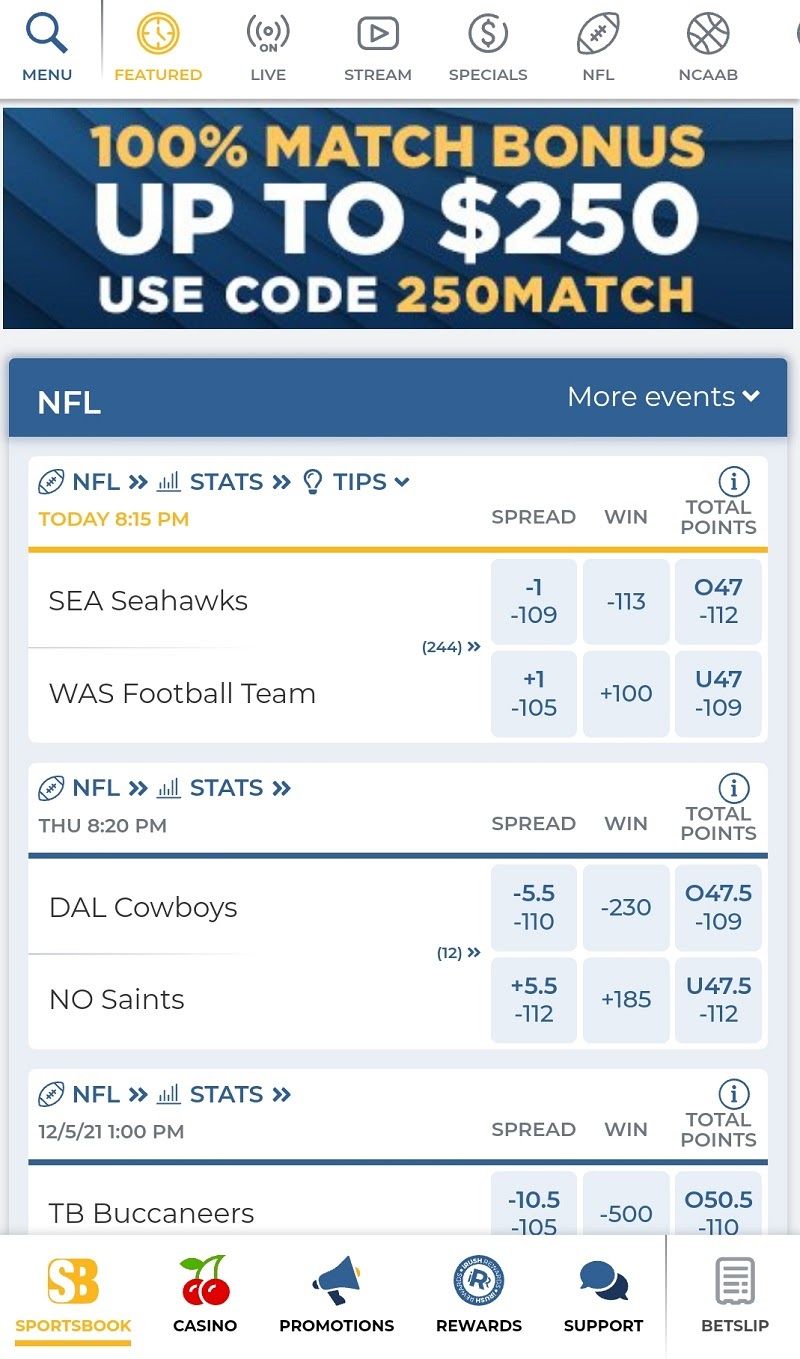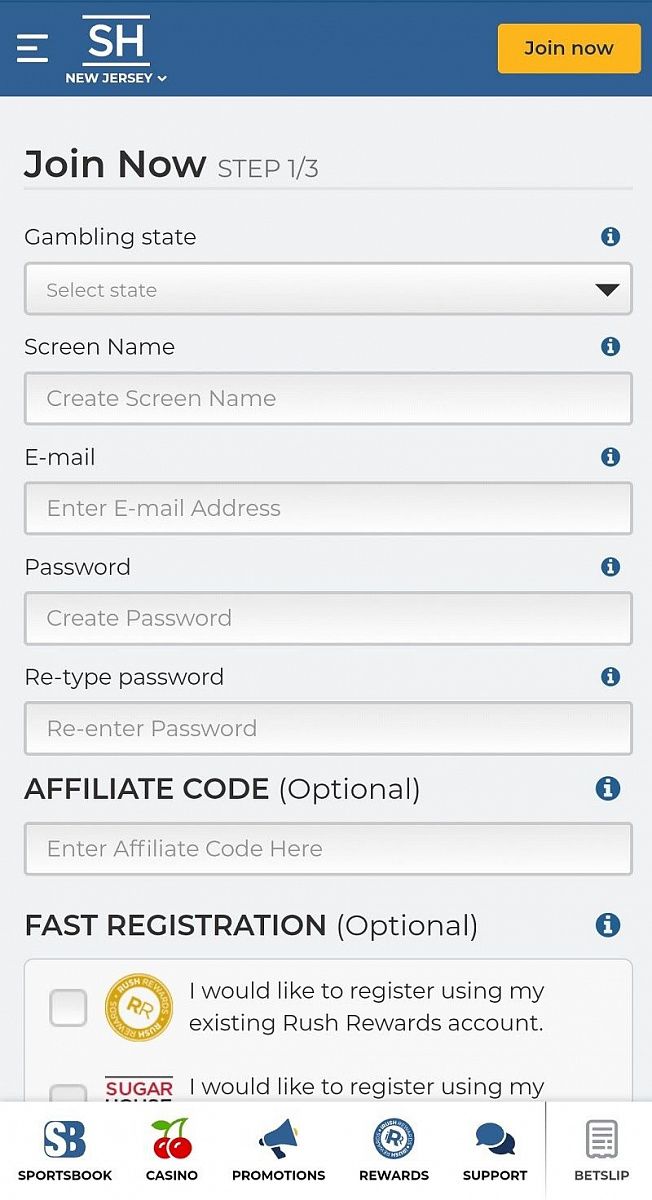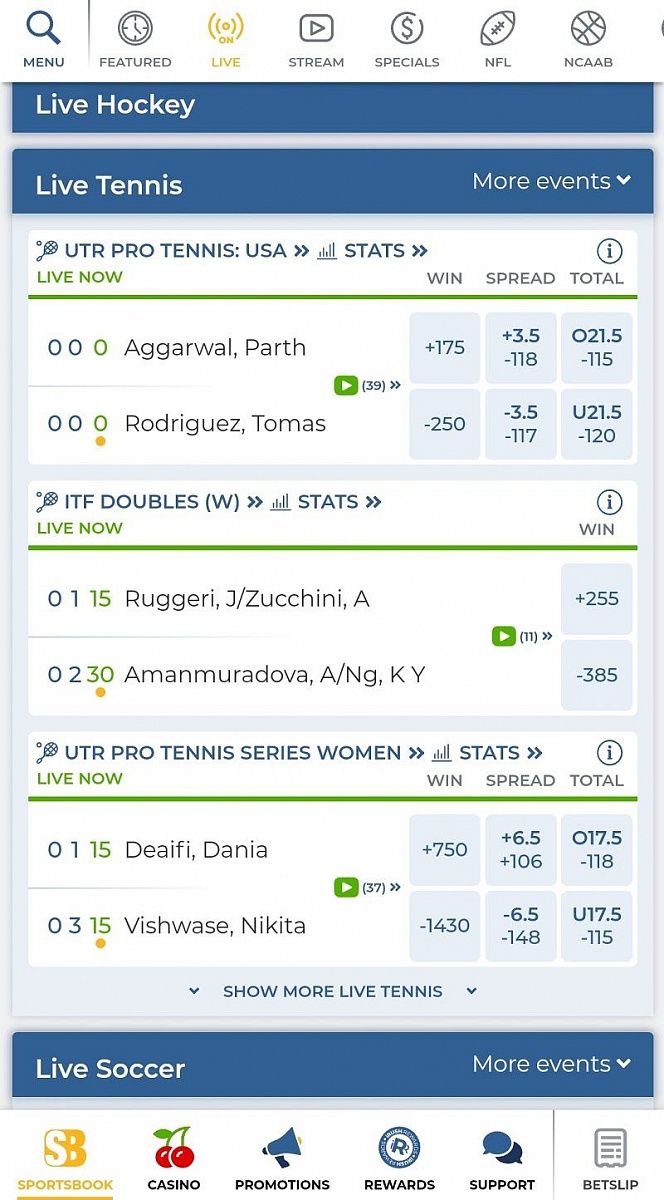In this section, we’ll explain how to install the free SugarHouse mobile betting app. But before we continue, be aware that there are different apps depending on your chosen technology. If you have an iOS device, scroll further down the page for your instructions. But first, let’s begin with a step-by-step guide for Android users.
1.1
Download the SugarHouse Mobile App For Android
To get hold of the SugarHouse sportsbook mobile app for Android, you should visit the site directly. Depending on your location, you may not find the app in the Google Play store.
- Visit the SugarHouse website;
- Hit the “Download Now” button to acquire the .apk;
- Run the .apk and select select “Allow unknown sources”;
- Wait for the installation to complete;
- Create your new SugarHouse betting account and enjoy!
Download SugarHouse Mobile App
1.2
SugarHouse Mobile App System Requirements For Android
Neither their official website nor customer service team could reveal the minimum system requirements for installing the app. However, the SugarHouse mobile app is deemed to be compatible with all modern smartphone and tablet devices. Compatible with IE and Firefox, but Google Chrome recommended for optimal experience.
1.3
Download the SugarHouse Mobile App For iOS
Installing the free SugarHouse mobile betting app on your iOS device is straight forward. Simply follow these steps to get started:
- Navigate to the SugarHouse website;
- If prompted, install the GeoGuard geolocation device;
- Visit the App store and search for “SugarHouse”;
- Download and install the app;
- Upon completion, run the app and register a new account;
- Begin betting on your favorite sports!
Download SugarHouse Mobile App
1.4
SugarHouse Mobile App System Requirements For iOS
Both the SugarHouse website and customer services team were vague in terms of minimum technical requirements for installing the betting app. However, they stated that all iOS devices should be capable of running the app. Google Chrome suggested for the best performance, but compatible with all browsers.